- This topic has 7 replies, 2 voices, and was last updated 11 years, 6 months ago by
Anonymous.
-
AuthorPosts
-
December 27, 2013 at 10:30 #1352
Anonymous
InactiveHi, I have a .net 3.5 project in vs2010, when I try to add the reference to the dll in the 3.5 folder it says that it, or one of its dependencies requires a later version of the .NET Framework, I have to use the 2.0 dll in my 3.5 projects, any clue?
Thank you for this fantastic work!
December 27, 2013 at 18:09 #1353Anonymous
InactiveHeya Leonsito,
Welcome to our forums and many thanks for your interest in our network library.
If you right click on the project in VS2010, and select properties, can you please confirm what the target framework is?
The .net3.5 dll and .net2.0 dll are identical. So if using the .net 2.0 version fixes the problem I wouldn’t worry about it any further.
Regards,
MarcDecember 30, 2013 at 08:58 #1357Anonymous
InactiveHi, my target framework shows .NET Framework 3.5.
I downloaded the dlls and adding the complete one gives me this error:
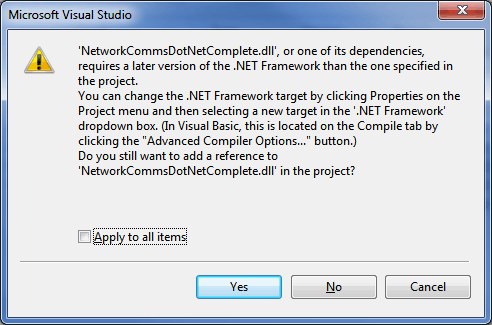 December 30, 2013 at 12:13 #1359
December 30, 2013 at 12:13 #1359Anonymous
InactiveAlso, I’m gettins this with the 2.0 dll:
A first chance exception of type 'System.IO.FileNotFoundException' occurred in NetworkCommsDotNetComplete.dllDecember 31, 2013 at 14:56 #1363Anonymous
InactiveWhen and how do you observe the
FileNotFoundException
when using the 2.0 dll?
January 2, 2014 at 13:44 #1369Anonymous
InactiveI was making some tests, as soon as I use anything from the library I get that error, I made a blank app, added the dll, put the using argument, and then on the form load I put this line:
NetworkComms.AppendGlobalIncomingPacketHandler<string>("Message", PrintIncomingMessage);Without it, there was no error, as soon as I put it, the io error appears.
I made a debug with the unmanaged code option activated, I get this that seems related to that error:
'PruebaNet.exe': Loaded 'C:\Users\Adrian\Documents\Visual Studio 2010\Projects\PruebaNet\PruebaNet\bin\Debug\NetworkCommsDotNetComplete.dll', No native symbols in symbol file. 'PruebaNet.exe' (Managed (v2.0.50727)): Loaded 'C:\Users\Adrian\Documents\Visual Studio 2010\Projects\PruebaNet\PruebaNet\bin\Debug\NetworkCommsDotNetComplete.dll', Symbols loaded. 'PruebaNet.exe': Loaded 'C:\WINDOWS\Microsoft.NET\Framework\v2.0.50727\Culture.dll', Cannot find or open the PDB file 'PruebaNet.exe': Unloaded 'C:\WINDOWS\Microsoft.NET\Framework\v2.0.50727\Culture.dll' 'PruebaNet.exe': Loaded 'C:\WINDOWS\Microsoft.NET\Framework\v2.0.50727\diasymreader.dll', Cannot find or open the PDB file 'PruebaNet.exe': Loaded 'C:\WINDOWS\SysWOW64\version.dll', Cannot find or open the PDB file A first chance exception of type 'System.IO.FileNotFoundException' occurred in NetworkCommsDotNetComplete.dllJanuary 2, 2014 at 16:50 #1370Anonymous
InactivePlease read more about what “first chance exception” means, here:
First chance exception messages most often do not mean there is a problem in the code. For applications / components which handle exceptions gracefully, first chance exception messages let the developer know that an exceptional situation was encountered and was handled.
You should only see them whilst running attached to visual studio. If a “first chance exception” causes the program to pause you can either press F5 to continue execution or configure visual studio to ignore them.
If the above is not helpful please post back.
Regards,
MarcJanuary 2, 2014 at 17:23 #1371Anonymous
InactiveHi, yeah, this first chance exception doesn’t cause me any problems, it was just a little observation.
The main problem is the 3.5 dll not working with the target for .NET 3.5 🙁
-
AuthorPosts
- You must be logged in to reply to this topic.
